This blog post was first published in 2020.
Running workshops online might sound a bit chaotic and difficult. However, in our experience, remote workshops are just as productive, fun and valuable as running them in person!
There are many creative digital tools available, such as Mural, that enable participants to visualise, ideate and co-create. You can even use digital post-it notes, but without having to collect and go through them all after the workshop—one of the benefits of running a remote workshop!
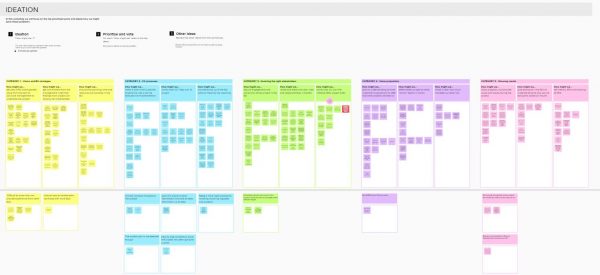
Factors to consider before the workshop
There are a few things you always should consider before running a workshop:
How many people will participate? Consider if it will be best to work as one group with the same challenge or split into groups that work on different challenges and meet to share what they have been working on.
Who should facilitate the workshop? Having two facilitators is beneficial when running remote workshops. One can then lead the discussion and the other can organise the board and help where needed.
Which activities have to be done together? To maximise the time you all have together, think about what activities have to be done in a group and what can be done before or after the workshop. Set up the board in advance and combine work in the workshop with work in between sessions.
How to run a successful workshop remotely
Running an interactive and fun workshop is most definitely possible digitally. Here are our top tips to help you get started with successfully running a remote workshop:
1. Ensure that participants are comfortable with the workshop tool: give participants homework to access the tool in advance or run a warm up activity at the start of the workshop.
2. Clearly define expectations, the agenda and desired outcome: clearly state the objectives and expectations of the workshop in order to keep all participants on track. Set a clear agenda with allocated time for each task.
3. Plan several short sessions rather than one long: remote workshops can be experienced as more tiring and demanding, both for facilitators and participants. Split up the sessions, and don’t exceed more than two hours per session
4. Make time for breaks during the workshop: even if the session is only two hours long, everyone appreciates being able to stretch or get a drink. This will keep the focus and creativity up for the whole session.
5. Strive to engage all participants: running workshops is primarily about interaction, which can be more challenging remotely. Try to get input from everyone throughout the workshop by addressing participants that are less vocal or alternate who starts presenting.
6. Have a plan B if technology fails: sometimes you have planned everything in detail, only to discover that the technology is failing. Therefore, you should always have a plan B, for example to do the exercise using shared slides.
7. Organise, follow-up and plan the next session: after each workshop, briefly summarise what has been done, what the next steps are, and whether there is homework that needs to be prepared for next session.
Good luck with your remote workshop!

